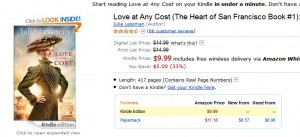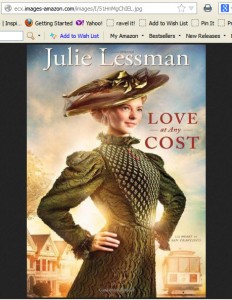Blog
Marketing Monday: Twitter Tools You’ll Use

I’m still getting a hang of the whole Twitter thing. Asking a writer to condense a complete thought into 140 characters is a little like asking Elton John to give up the bling. It could happen… but not easily or often.
Still, as I explore the Twittersphere, I’ve come across a number of tools designed to make Twitter easy and fun. Here are the good, the bad, and the ugly:
Buffer (www.bufferapp.com) – I’ve talked about Buffer before in other posts, and it’s one of my new favorites. It allows you to schedule your social media posts in advance, and a handy-dandy icon lets you buffer just about anything you come across on the web.
Pros – When used with a feed reader, it’s an effective way to share interesting bits from the web across multiple social media sites with one click. It also lets you schedule posts throughout the day so you don’t overwhelm your followers.
Cons – It only works with Facebook, Twitter, and LinkedIn. Word on the street (okay, the official blog) is that they’re working on Google+ integration. (I’m going to be phasing out my use of Buffer on Facebook, though. FB penalizes posts made through third party apps so they appear in a much smaller percentage of your follower’s feeds.) But, it’s still stellar for Twitter and LinkedIn.
Hootsuite (www.hootsuite.com) – This is an online social media dashboard that allows you to manage multiple social media sites in one place, much the same way Buffer does, though you must schedule each post as opposed to having it done automatically.
Pros – Nice interface, excellent mobile app, web-based interface keeps everything synced among devices, ability to create your own feeds based on hashtags, lists, etc.
Cons – Learning curve, no automatic scheduling, free version limits you to five accounts or pages which sounds like a lot but can get used up rather quickly
Tweetdeck (www.tweetdeck.com) – This is a similar concept to Hootsuite, designed to let you manage multiple social media accounts in one place. I won’t even do pros and cons for this, because frankly, I don’t like the interface so I haven’t used it enough to develop any pros. The mobile version is not great, either. But I know people and companies who swear by it, so check it out and see for yourself.
SocialOomph (www.socialoomph.com) – This is another one with which I only have limited experience, so I can’t speak to the functionality. The free version only offers Twitter tools, while the pro (paid) version adds additional social media site integration (Twitter, Linked In, App.net).
Pros – The free version offers long-term scheduling and hashtag/topic tracking. For an additional fee, you can add Auto-Follow and Auto-Direct Message features.
Cons – You need to pay to unlock the truly cool features. Unless you need to bulk-schedule repeated tweets for months on end, you can find a free version that does the same and more.
Hashtags.org (www.hashtags.org) – Don’t confuse this with the much less helpful “hashtag.org.” This site gives you definitions for hashtags, as well as a graphical trending report that shows the frequency of use by hour. Great for figuring out trending tags and the best time to post. Most of the powerful analytics are only available to subscribers ($49-99 a month), but the basic free version can give you some great info.
Are your favorite Twitter tools on the list? Which sites/software do you recommend?
Tags: Buffer, Facebook, Hootsuite, productivity, social media, SocialOomph, Tweetdeck, Twitter, twitter client
Fictional Friday: “Five Days in Skye” Fan Trailer
One of my early readers, dear friend, and fellow writer, Jill Cooper, put together this adorable book trailer as a fun surprise for me a few weeks ago. (Truthfully, I think she was procrastinating on her own WIP, but we won’t go there.) I’ve been dying to reveal it, and today, the official ONE MONTH TO GO TILL RELEASE DAY seemed the perfect time. (Why, yes, I am shouting, why do you ask?
I think Jill did a great job capturing the feel of the book. (And if you look closely, she has made her casting choice for James clear…) If you like it, be sure to leave her a note below!
Tags: book trailer, fiction, Five Days in Skye, Jill Cooper
Words for Women: You Can’t Do It On Your Own

Writing is a solitary pursuit. The only way to finish a novel is to practice BIC (butt-in-chair) and put words on the page. Rinse, repeat, ad infinitum. It can be isolating. It can be difficult. It can be discouraging. But you ultimately do it alone.
The further I walk down this publishing journey, the more I realize that kind of thinking is not only untrue, but unhealthy. Yes, as Christians we are never truly alone. The God of Heaven calls us “friend.” But even when God walked with Adam in the Garden of Eden, He said, “It is not good for man to be alone” and created Eve. We are social creatures. We need other people. And I think that’s especially true with writers.
As my first book gets ready to release next month, I know that I would never have made it here without some key people in my personal life.
- My critique partner who pushed me to submit to the Genesis contest last year. I finaled (but didn’t win), which got me to the ACFW conference, where I pitched another book to a David C Cook editor who ended up buying it. That book is Five Days in Skye, the one releasing next month.
- Another critique partner who pushed me to finish revisions while above editor was waiting on the full manuscript. She texted and emailed me every night to make sure I was still on track with editing and requesting updated chapters. We brainstormed solutions to problems I can’t tell you how many times.
- Numerous writing friends who gave me reality checks, sent inspirational videos and quotes, celebrated when things went right, prayed when things went wrong. When I had books in committee, I had so many people messaging me to see how things were going and offering encouragement that I lost track of who knew what. These are the people who have celebrated my successes to an almost embarrassing degree (thanks, guys).
- A well-known author friend who has come to expect weekly panicked emails from me on some new and unexpected quirk of the business. She can generally put it in perspective for me in ten words or less.
- Another author friend who knows pretty much everyone in the business and can get an answer on nearly any question in less than a day.
Do I point this out to say how awesome I am that I’ve got all these great people cheering for me? Absolutely not! I’m so blessed and overwhelmed to have connected with so many great writers who have become dear friends. We’ve formed a community. We have an “in-it-together” mentality. We do what we can for each other, regardless of whether we’re in the same city or two thousand miles apart. But it didn’t happen overnight. It took effort to connect with people online, in person, at chapter meetings, through mutual friends. Some of these friendships were formed instantly over a single shared interest, some took years.
Just like writing, life isn’t meant to be experienced alone. I would hope everyone has some sort of family for support, but sometimes you need that one heart friend, that one family member who is chosen, not related by blood. If you’re still looking, get out there and take a chance. There’s someone else who needs what only you can offer, who is tired of doing things on her own.
I’ll leave you with a song… because really, any reason to post U2 is a good reason in my book. It’s mostly talking about family, but I’m a firm believer in making family where you find it.
[youtube http://www.youtube.com/watch?v=mjtWlulx3eA]
From whom are you most grateful for on your life’s journey, writing or otherwise?
Tags: family, friends, isolation, U2, writing life
Marketing Monday: How to Grab A Clean Product Image from Amazon
I have a touch of OCD. Little things bother me that probably don’t even blip everyone else’s radar. Chief among them, when I want to feature a book on my blog and I go to grab the book cover from Amazon, it comes along with an annoying little “Click here to look inside” arrow image.
My even-more-OCD friend asked me “Why don’t you just Google it?” Um, well… hmm. There are some occasions when the product in question is only on Amazon and not indexed through Google Images. (My book cover, for example, hasn’t been indexed on Google yet, since it just went live last week.)
Even when I can track down other cover images, I’m already pulling data from the Amazon listing, so it’s usually just easier to take it straight from Amazon. Note: While opinions vary on this, this method of image use clearly falls under the Fair Use Doctrine since it’s meant to promote the work.
So, for my fellow OCD bloggers, here’s how you grab the full-size image from Amazon, minus any arrows, discount stickers, or another additional info.
First of all, Amazon doesn’t actually have a bunch of different images stored in its system for each book. They actually use an image generator that supplies a cover image with various components and specific sizes. It’s easy enough to remove the extraneous code from the URL.
1. Go to the image on the item listing and right click the book cover. Choose “Copy Image Location” and paste the URL into a new browser tab. You will now have only an image to work with.
2. Remove the elements that you don’t want. The full size image file is going to be the alphanumeric string that follows “/images/I/”. If you remove everything between that string and “.jpg” you will be served the full size image file like this. You can then right click and save the file to your computer.
3. If there are elements you want to keep but you want to change the size, this site has a great discussion of all the available Amazon codes and what they do. And if this is all just a little too mundane for you, the site also shows many ways you can use and abuse Amazon images. I can’t speak to the legality of any of this, but it’s still a fun time waster.
If you experiment with any “abused images,” be sure to post a link in the comments below!
Tags: Amazon, book covers, marketing, product images